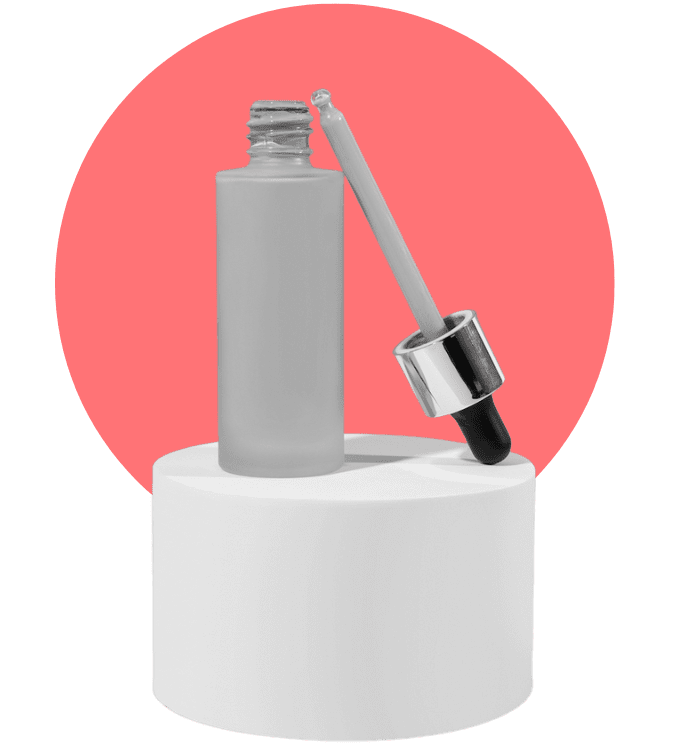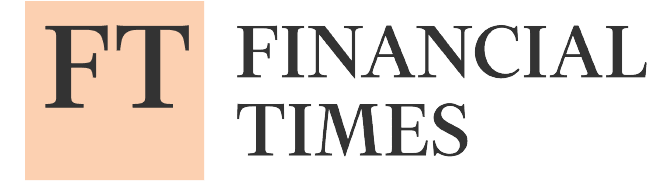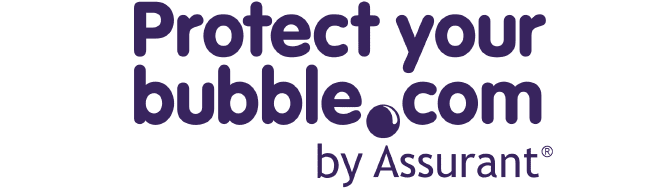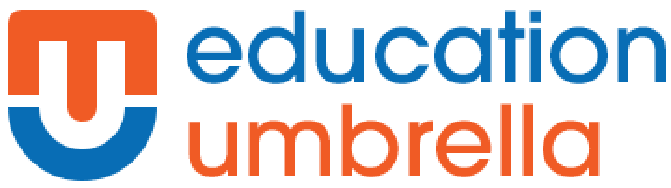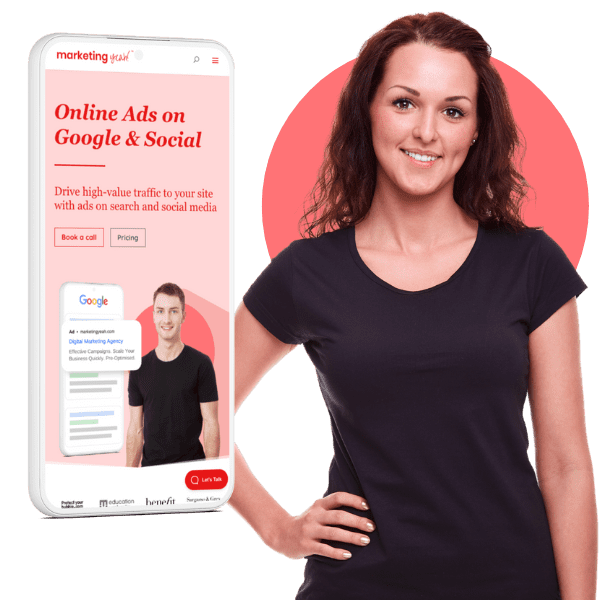Part 2: Designing, building and deploying your campaigns
This is the second in a series of three articles on how to prove the value of marketing automation quickly. You can find the first here: Part 1: Choosing your software
Now you have the tools you need, it’s time to look at which campaigns you are going to run and how you are going to measure their impact.
Choosing your campaign
There are so many options when it comes to choosing which campaign you run, but there are only a few campaigns for each business that will help demonstrate the impact of marketing automation quickly.
Selecting which campaign to go for will depend on your business and business model. You need to balance the ease of implementing a campaign with the return it will provide.
Typically this will mean looking at campaigns that run early on in the customer lifecycle, for example, acquisition or onboarding, where there is a larger number of customers who are engaged with your brand. A successful acquisition campaign will deliver a measurable increase in sales and a good onboarding campaign will increase use of your product or service which almost always leads to an increase in repeat purchase, cross-sell or up-sell.
Identify your key metric
Before you decide which campaign to go for, make sure you identify which business metric your campaign needs to impact.
Ideally, the metric you choose will be one that’s tracked at board-level, to maximise the chances of increased investment if you do well.
Before you decide though, make sure that you can actually measure this metric and – even more importantly – you can measure the specific impact your campaign has on it.
Campaign design
With your campaign and metric identified, you’ll move on to the campaign design. Here it’s important to both explore what automation can offer while remembering that this is a test – keep it simple.
That being said, please don’t go with the usual daily or weekly email nurture path! Even simple campaigns can be much smarter – and more effective – than this.
Think of your customer and consider:
- How to flex send time to optimise engagement
- How your campaign responds to customer behaviour
- How to personalise messaging to resonate with specific customer segments
Plot out your campaign using diagramming software. Then conduct a review to make sure you aren’t dependent on other parts of your business, including your data or IT teams: work with the systems and data you have already to avoid delays.
Campaign build
To speed up the process of building your campaign, consider getting support from a 3rd party. Tasks like coding emails in HTML can be particularly difficult to get right if you don’t have expertise in-house and farming this work out can speed up the process of building your campaign.
You should be able turn around this stage of the process in a maximum of three to four weeks, depending on the complexity of your design.
Test and Launch
Before you launch, make sure you test your campaign.
There’s nothing more likely to shut-down your marketing project than a mistake that sends your emails to every customer in your database ten times.
Create some test data and run this through. If you see what you expect, you should be ready to go. If you don’t, make sure you go back and correct your campaign before you hit launch.
Summary
At this stage, it’s easy to get carried away and so it’s important to remember that your first campaign is a test designed to prove the value marketing automation can provide in the longer term.
There will be plenty of time to produce more complex campaigns once you receive the investment you need, so focus your efforts on proving value quickly.
Design a simple campaign that will improve a key business metric and deploy it rapidly.