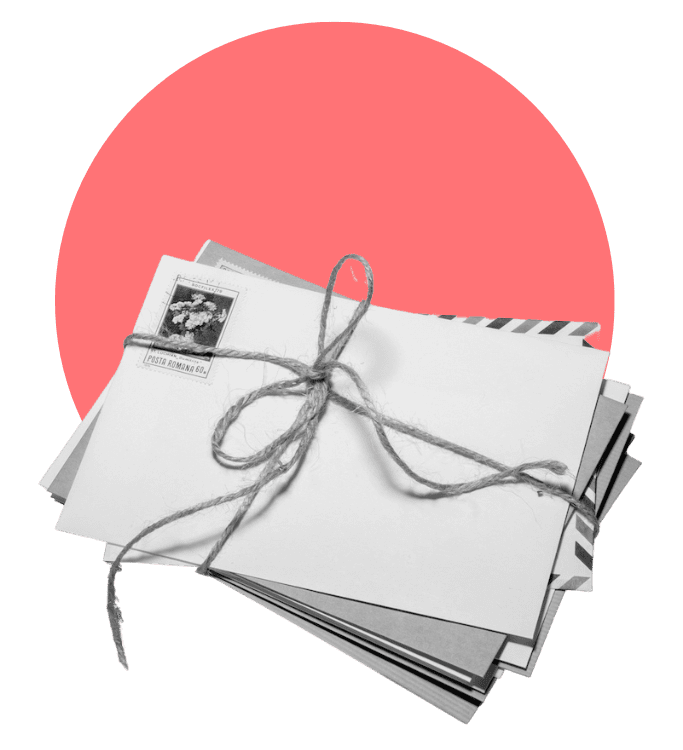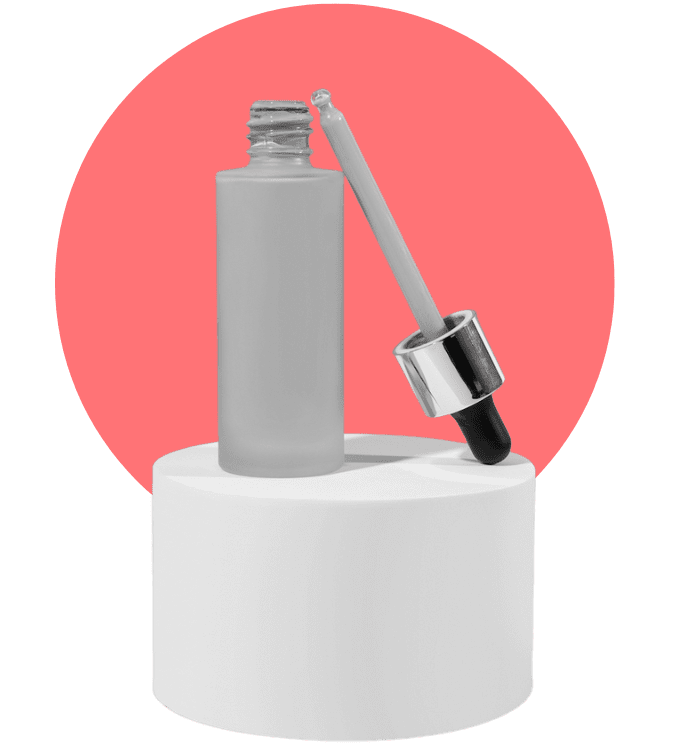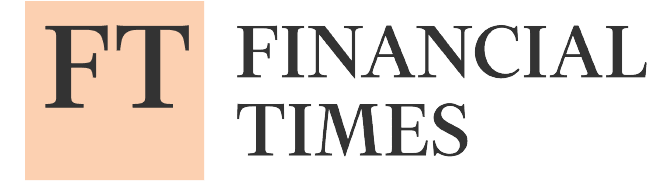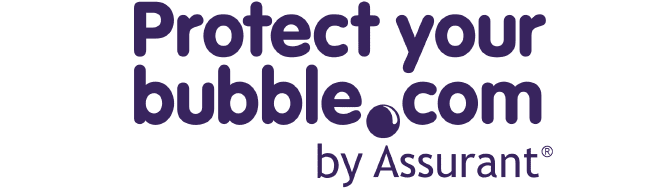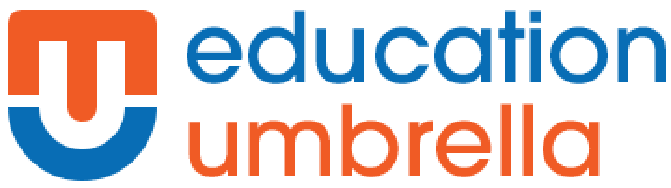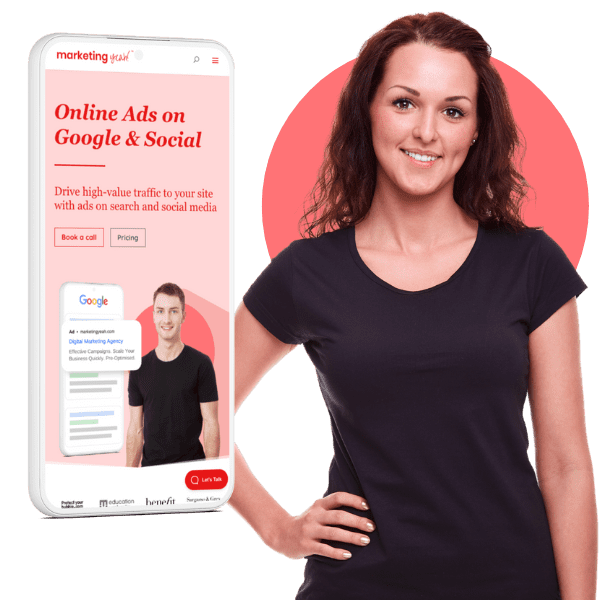We recently did some work for a magazine publisher in the UK. Their marketing automation system was brand new and they had spent a huge amount on setting themselves up to deliver epic eCRM programmes over the next five years.
We started work and while the eCRM journeys and segmentations were simple everything worked fine, but after a while the system started to slow down. This particular organisation didn’t have that much data, maybe a few million records, but it became so bad that at one point there were delays of many hours from when they pressed send to when the email was actually delivered.
Not only was this frustrating for the marketing team who had invested a huge amount of effort to deliver a great creative on-time, but the delay in send time was impacting their success metrics – not many people wanted to buy at 3am in the morning.
This sort of issue is not uncommon.
At their core, eCRM and marketing automation systems are databases that run on computers. These computers are rather large, but just like your laptop they have a finite amount of memory and processing power. When you start trying to send emails to a large number of customers, use complex filters to determine who the emails should go to or trigger multiple campaigns at the same time, this can clog up your system and, worst case, it can grind to a halt.
While each system is different and cloud-based systems are better able to cope, here are a few reasons why your eCRM or marketing automation system may be slowing up and what you can do about it:
Sheer amount of data
If you have a large number of customers, you are likely to hold a large amount of data. This data is held in a table and when you send an email the computer running your system goes through every single row in this table to check whether that customer should receive it. Doing this takes time and so the more data you hold, the longer it will take the computer to run through it.
Cleansing your database is an easy way to help ease this problem. Look at customers who haven’t engaged with you over the past year and consider removing them from your database. You will be surprised by how much ‘dead data’ you hold.
Not only will this help reduce the pressure on your marketing automation system, but it could also help improve your deliverability if you have mistakenly been sending emails to a bunch of addresses that no longer exist.
If you collect behavioural data from customers – for example, browsing data from your online store or website – the problem may be worse. Let’s say you have 1m customers and each customer has viewed 10 pages on your site over the past year. Now your 1m records becomes 11m – one record for the customer and one record for every page view.
This is all incredibly useful data, but it will slow down your system.
To help with this, consider how long this sort of data remains useful. You could limit the amount of behavioural data you hold within your marketing automation system to 3 months. This doesn’t mean you delete this data completely – you can retain it in another system elsewhere – but it does mean that only the most recent and useful data is available for your CRM campaigns and your campaigns are more likely to go out on time.
Complexity of Filters
Volume is one thing, but if your deploying campaigns with complex segmentation, this piles yet more pressure on your marketing automation system. Complex segmentation requires the computer to not only run through every row in your database, but also keep track of which customers qualify for the message based on all the filters you have set.
There are a couple of things you can do with this:
The first is to work with your system vendor to add indexes to your database. Indexes help your system process data faster and so can reduce the time it takes to send emails out.
The second thing you can do is change the order of your filters. If a human needed to pick out all £5 notes with a serial number beginning with 1 from a bag of mixed £5s, £10s, £20s and £50s it would be far quicker to separate out the £5s first rather than start looking at the serial number on every single note. It’s the same with computers searching through customer records and the order in which you apply filters can impact how well your system runs.
Email Throttling
Finally, if you’re sending high volumes of emails, you may also experience email throttling from your ESP. Some ISPs view sending out high volumes of email in a short space of time as a sign of spam and so many ESPs will put in place throttling to prevent their servers from being blocked.
Various companies have work-arounds for this, but if you are a particularly large client of a smaller ESP it’s important to remember that they may be less able to absorb your large send volumes and may throttle larger sends as a result.
To help avoid this, choose your vendor and ESP carefully and work with them if you start to experience any issues. Also really consider whether a large blast is absolutely necessary, my preference is always to run always-on marketing automations rather than email blasts. This will reduce send volumes while improving success metrics across the board.